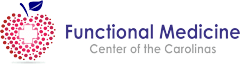Parents who wish to register a child or a family member (ignore if you've done the Discovery Call already, this is only if you want your child to become a new patient of the practice). Please fill up this registration form https://functionalmedicinecc.md-hq.com/registrationThe child or family member will need a unique email address in the system as an identifier.
FMCC Patient Portal Guidelines for Non-Urgent Inquiries
The Secure Messages Center offers a safe, confidential way to communicate with your healthcare provider. To help us provide timely responses, please allow 2-3 business days for a reply and limit messages to the following topics:
- Medication, Supplement, or Test Inquiries: Questions related to medications, supplements, or tests recommended by an FMCC clinician.
- Refill Requests: Requests for medication refills.
- Treatment Side Effects: Reporting possible side effects from treatments.
- Clinician Responses: Replying to specific questions posed by an FMCC clinician.
Important Limitations on Messaging
Please note that the messaging system cannot address all needs. Specifically, avoid using the portal for:
- Continuity of Care: For ongoing health issues or complex treatments, a follow-up appointment is essential. The portal cannot replace direct consultations needed to ensure continuity of care.
- Troubleshooting New Symptoms: If new symptoms arise or there are health concerns, please schedule an appointment. The portal is not suitable for evaluating or managing health issues that require in-depth assessment.
- Self-Treatment and Personalized Health Advice: Legally, we cannot advise on self-treatment or provide specific guidance on new treatments through the portal. To prevent health risks associated with self-treatment, please discuss any questions about new or modified treatments during a scheduled appointment with your provider.
Self-Service for Appointment Scheduling
You can schedule, reschedule, or cancel appointments directly through the portal by navigating to "My Appointments."
Please keep messages brief and focused; a “yes” or “no” response should ideally suffice. For complex questions requiring more detailed responses, we may ask you to book a follow-up appointment.
As our practice has grown, we no longer provide paid consultations through the portal. Thank you for your understanding and cooperation in helping us maintain efficient, high-quality care for all patients.
Cancellation Terms & Conditions Reminder
To provide quality care for all patients, we require that any follow-up appointments be canceled or rescheduled at least 3 business days (72 hours) before your scheduled appointment. This policy allows us to offer the time to other patients who may need it.
Cancellations made within less than 72 hours of the appointment will incur a fee equal to 100% of the clinician’s appointment fee.
Thank you for understanding and for helping us maintain availability for all who need care.
The labs that you paid for are yours to access. All completed labs will be available in your portal for viewing and downloading within 24-48 hours after they are released and the Electronic Medical Records system updates. We mention this because some practitioners delay releasing lab results until your next appointment, which is against the law in the USA but still happens. Ms. Analia and Dr. Rashid are patient advocates who want everyone to know their rights.
Contact Technical Support
Please use the form below to contact technical support for the Patient Portal.
For medical questions, contact your provider or, if you are having a medical emergency, call 911.